The Antithesis Environment
To place your software under test, you send Antithesis your containerized software and Antithesis then deploys it into a controlled and deterministic simulation environment. Because your software is packaged in Linux containers, you have almost total control over the userspace within which your software runs.
However, it’s important to know that your containers will run on a machine that we configure and control – the Antithesis environment. Moreover, Antithesis will inject special device drivers, file and directory mounts, and environment settings into your containers. This is done to help your software integrate with the Antithesis platform more easily.
This document is divided into two parts:
- The machine environment, which describes the system that hosts your containers.
- The container environment, which describes the modifications we make to your containers at runtime.
The machine environment
Operating system
Your containers will be installed on a Linux computer running a mostly-stock 6.1 kernel with io_uring support. If you require an older or newer kernel, or a kernel compiled with particular modules or even with proprietary patches, we can usually accommodate that very easily. Contact us and we can change the default kernel for some or all of your tests.
CPU
Your machine runs a simulated Intel CPU with an x86-64 instruction set and most extensions present on the Skylake architecture (see here for an exact list of feature flags). Your code must be compiled for x86-64, and we do not currently offer alternative CPU architectures. Nested hardware virtualization is not supported at this time – if you wish to run your own hypervisor within Antithesis, it must use software emulation.
The default clock speed of this simulated CPU is configurable, but unless you tell us otherwise we will occasionally modulate or “strobe” the CPU speed as a form of fault injection. By default, the CPU is divided evenly amongst your containers, and any of them may use up to 100% of the CPU if the rest of the system is idle. At times during testing, we may limit the share of CPU available to one or more containers, in order to simulate particular services becoming overloaded or unresponsive.
The Antithesis simulation can “fast-forward” through periods of time when the system is idle. Code that follows a race-to-sleep pattern will perform much better than code that busy-waits. We offer diagnostic properties to help identify whether your code is taking advantage of this capability. Certain operations, such as the RDRAND and RDTSC CPU instructions, are more expensive in the Antithesis environment than they are on a conventional computer. Code which busy-waits while reading the system clock may cause performance problems.
Memory
Your machine runs with 10 GB of memory; it divides this memory among your containers and reserves a small amount for the system itself. This limit can be increased upon request, but we strongly recommend economizing if possible. Memory-intensive tests are also slow tests, and slow tests find fewer bugs. There are techniques in our optimization guide which can help you simulate real-world production behavior in a memory-constrained environment.
The container environment
Networking
Your containers will run without any connectivity to any other computer outside the simulation (such as the internet). They will also be isolated to a network namespace that prevents them from reaching the host environment. The containers can communicate with each other, and we will automatically inject entries into each of their /etc/hosts files that enable them to look each other up. These hostnames correspond to the container names defined in the docker-compose.yaml file which you built into your configuration image. If you did not provide container names, they will default to the service names instead.
If you wish to turn off this automatic hostname injection – for instance, because you want to test real DNS resolution in the presence of intermittent network faults – please let us know.
Capturing output
By default, everything written to the STDOUT and STDERR file descriptors of the first process executed in your container is captured by Antithesis. Antithesis assumes it to be unstructured text and presents it as program output logs in the triage and bug reports. This is sufficient for many applications. However if your application prefers to log to a file, or if the main process of your container spawns a number of children whose output you do not want interleaved, Antithesis offers an alternative, more powerful approach to capturing output.
When run in Antithesis, your container will have the variable ANTITHESIS_OUTPUT_DIR injected into its environment. This variable points to a directory with special properties. File creation and subdirectory creation behaves as normal, but for all writes to files it is an output sink: everything written will vanish immediately and cannot be read back. The data that has been written will be captured by Antithesis and will appear in your reports. Moreover, the data will be disambiguated with the name of the container that wrote the data and the full filesystem path within the output directory.
For example, if the following code is executed in a container named app:
mkdir -p $ANTITHESIS_OUTPUT_DIR/foo/bar
echo "hello" > $ANTITHESIS_OUTPUT_DIR/foo/bar/worldThen the following log line will be included in your Antithesis report: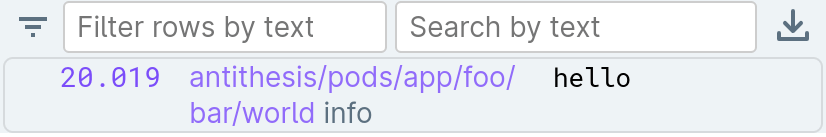
On the other hand, you open and write to a file with the .bin extension, Antithesis will interpret it as raw binary and display a base64 encoded representation in your logs.
Suppose that you write the string "Something in binary" to $ANTITHESIS_OUTPUT_DIR/foo/bar.bin. Then the following log line will be included in your Antithesis report: 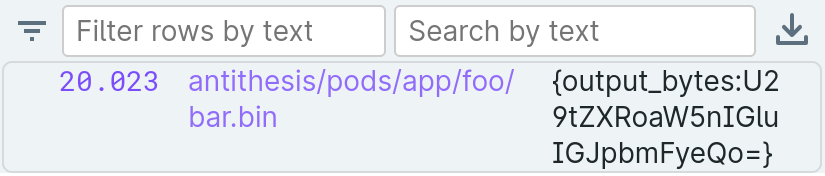
Note that the output of “U29tZXRoaW5nIGluIGJpbmFyeQo=” decodes back to the original string “Something in binary” in a Base64 decoding tool. Try it!
It’s safe to set the ANTITHESIS_OUTPUT_DIR variable to a directory of your choice when running your tests outside Antithesis. This simplifies the architecture of your test harness, as it allows you to configure your tests both inside and outside Antithesis with a single variable.
Generating structured events
By default, Antithesis assumes that all writes to the output directory are unstructured text or binary. However, if you open and write to a file with the .jsonl extension, then Antithesis will instead interpret the output as line-delimitted JSON, and automatically parse it into a structured event representation.
Suppose you write {"hello": "world"} to $ANTITHESIS_OUTPUT_DIR/foo/bar.jsonl
Then the corresponding Event will have a .hello property with a value of world:
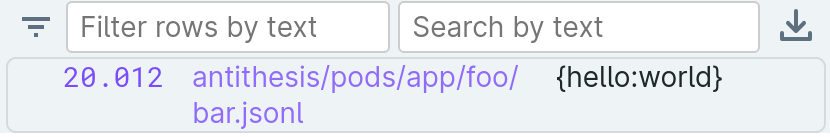
Random devices
When your containers are run with the Antithesis environment, the usual random devices /dev/random and /dev/urandom are replaced with special devices whose random entropy is entirely provided by the Antithesis platform. This can be a handy fallback for integrating randomized test template or application code with Antithesis – if it’s impossible to use the SDK. Unlike some Linux environments, there is no difference between /dev/random and /dev/urandom when running in Antithesis – they have identical performance and identical quality entropy.
Many languages, frameworks, and runtimes have built-in PRNG abstractions that are initialized at runtime. Within Antithesis, this is an anti-pattern, because it means that we cannot go back just a little bit and "change history", but need to restart your program from scratch in order to get a different random sequence. Instead, you should be getting random values directly from the Antithesis SDK, or from the system random devices /dev/random or /dev/urandom. If that's impractical, then at the very least you should be periodically reseeding the PRNG that you are using from these sources.
Library path
If your code is instrumented, it will gain a dynamic dependency against our stub runtime library, libvoidstar.so. It’s a good practice to package this library in your container, so that you’re able to test your setup outside Antithesis. But within Antithesis, we need to replace this stub version of our library with the real version that will integrate with our platform.
When a container is run within the Antithesis environment, the real implementation of our runtime library is injected at /usr/lib/libvoidstar.so. Antithesis does not manipulate the LD_LIBRARY_PATH or LD_PRELOAD variables inside your containers, because this could interfere with the proper functioning of your software. Instead, we write the above path into /etc/ld.so.preload. which ensures that the real implementation is loaded before the stub implementation. This approach allows our runtime library to coexist with the LLVM sanitizer runtime, and also means you do not need to modify the library search path.
AWS services
We use Localstack to provide mocks of various AWS services in the Antithesis environment. If you already use Localstack in your integration tests, then there’s a good chance you will be able to run your application in Antithesis with no additional setup.
Even if your application is not configured to use Localstack, we can usually make it work out-of-the-box by generating valid SSL certificates and overriding local DNS so your software can request the standard AWS endpoints over TLS. We support many services, including:
- DynamoDB
- S3
- Lambda
- CloudWatch
- SSM
- IAM
- SQS
Contact us if you require an AWS service that we do not currently support.
Detecting whether you are running within Antithesis
Many customers want to be able to detect whether their code is running within Antithesis. For example, once within Antithesis, customers might switch to local mocks for third-party web services, or set particular parameters to values that benefit from testing. We recommend using the presence of the ANTITHESIS_OUTPUT_DIR environment variable to do this. It is guaranteed to be present when your tests are running within Antithesis, and it’s easy for you to set if you want to test your Antithesis setup locally.